How are you monitoring your Managed File Transfer application when you are in back-to-back meetings or on long calls? Failed actions can directly affect your business. What if there was a network overload, server out of resources, low disk space, expired licence or other issue?
Adding a Syslog server to your application can enable the sending of periodical reports, raise a ticket or send an email alert. But having to keep checking your inbox when something else is demanding your attention isn’t ideal.
Alternatively, GoAnywhere is able to send message alerts to Slack. This means you receive an alert via the messenger app only if it really demands your attention. You don’t need to keep routinely checking your inbox. This allows you to keep an eye on your Managed File Transfer jobs and take action quickly.
Getting started
There are a number of ways Slack can be integrated within GoAnywhere. Slack apps can interact with users, read and write data. It is up to the developer to determine which interaction is most suited: To use slash commands, message actions, bot or interactive messages.
Reading and writing data
To write data into the Slack workspace you first need to configure the Slack API. This will allow you to receive messages. This doesn’t require a third party to build the API. Working inside Slack you can enable a channel to receive messages and generate a unique ‘webhook’ URL, to which you send JSON payload with the message text and some options.
GoAnywhere integration
Add Slack as a REST resource in MFT and integrate Slack in a workflow using REST actions. GoAnywhere can send messages to public or private channels, plus direct message conversations.
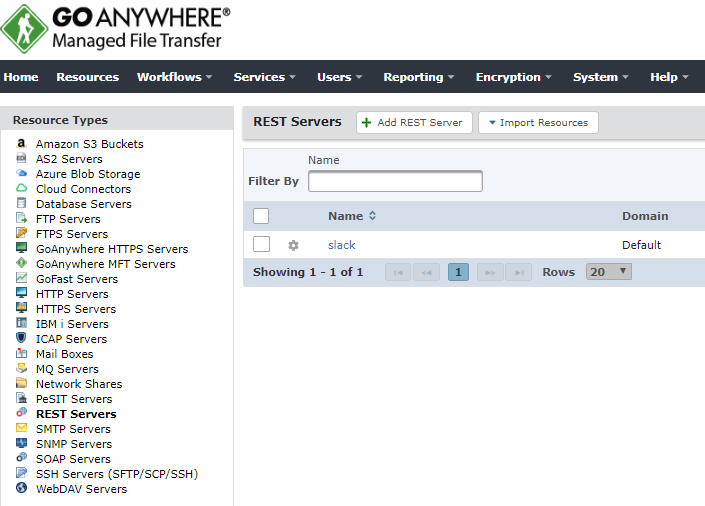
Once you have added your Slack REST resource, you can test it using the webhook from Slack.
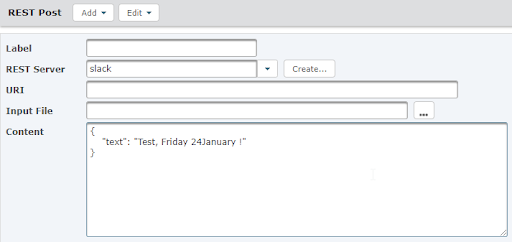
Finally, create a project and try sending some data into Slack. If all goes well, you should see this immediately in the Slack channel.
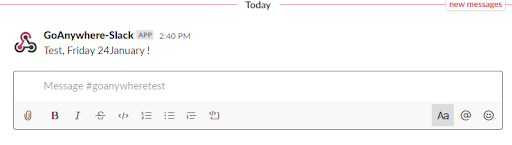
If you would like help integrating Slack with your GoAnywhere MFT platform, or any other support, please get in touch. Our certified technical experts can help, freeing up your time for other tasks. Contact us now.

