What does GoAnywhere MFT do?
GoAnywhere MFT is a Managed File Transfer solution which simplifies and streamlines the exchange of data between your systems, employees, customers and trading partners. With the flexibility to deploy on-premises, cloud and in hybrid environments, GoAnywhere provides a centralised file transfer system with extensive security settings, detailed audit trails and reports.
GoAnywhere MFT has an intuitive interface and comprehensive workflow features that will help to eliminate the need for custom programs/scripts, single-function tools and manual processes. This innovative solution will reduce costs, improve the quality of your file transfers, and help your organisation to comply with data security policies and regulations.
With integrated support for clustering, GoAnywhere MFT can process high volumes of file transfers for enterprises by load balancing processes across multiple systems. The clustering technology in GoAnywhere MFT also provides active-active automatic failover for disaster recovery.
Would you like to see for yourself?
Key Features
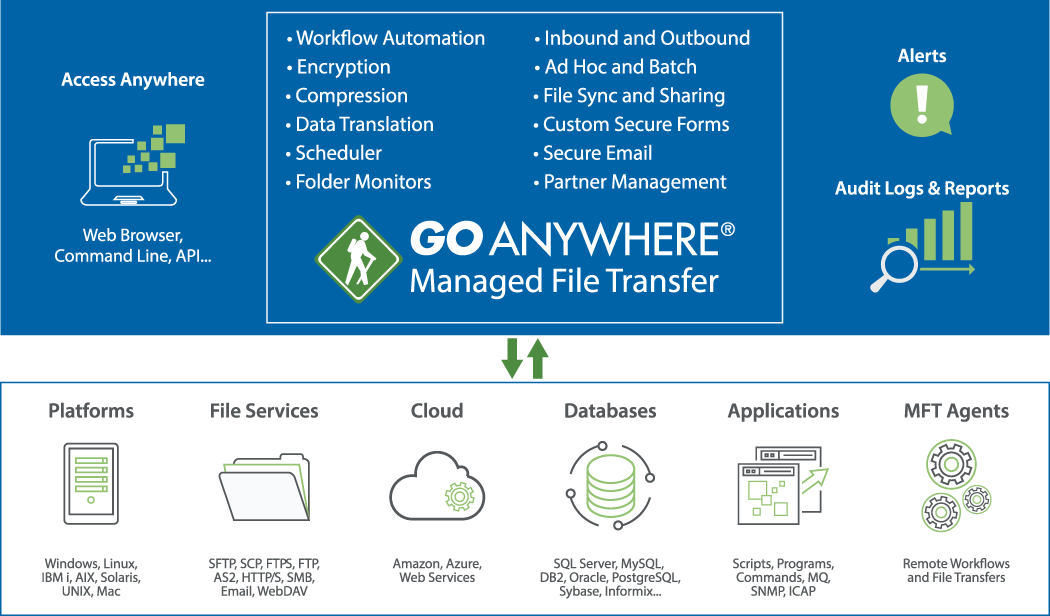
SCHEDULER
GoAnywhere MFT includes a built-in scheduler for executing Projects (workflows) at future dates and times. Projects can be scheduled to run “one time” or can be scheduled on a variety of recurring frequencies including every minute, every hour, every day, certain days of the week, and every month.
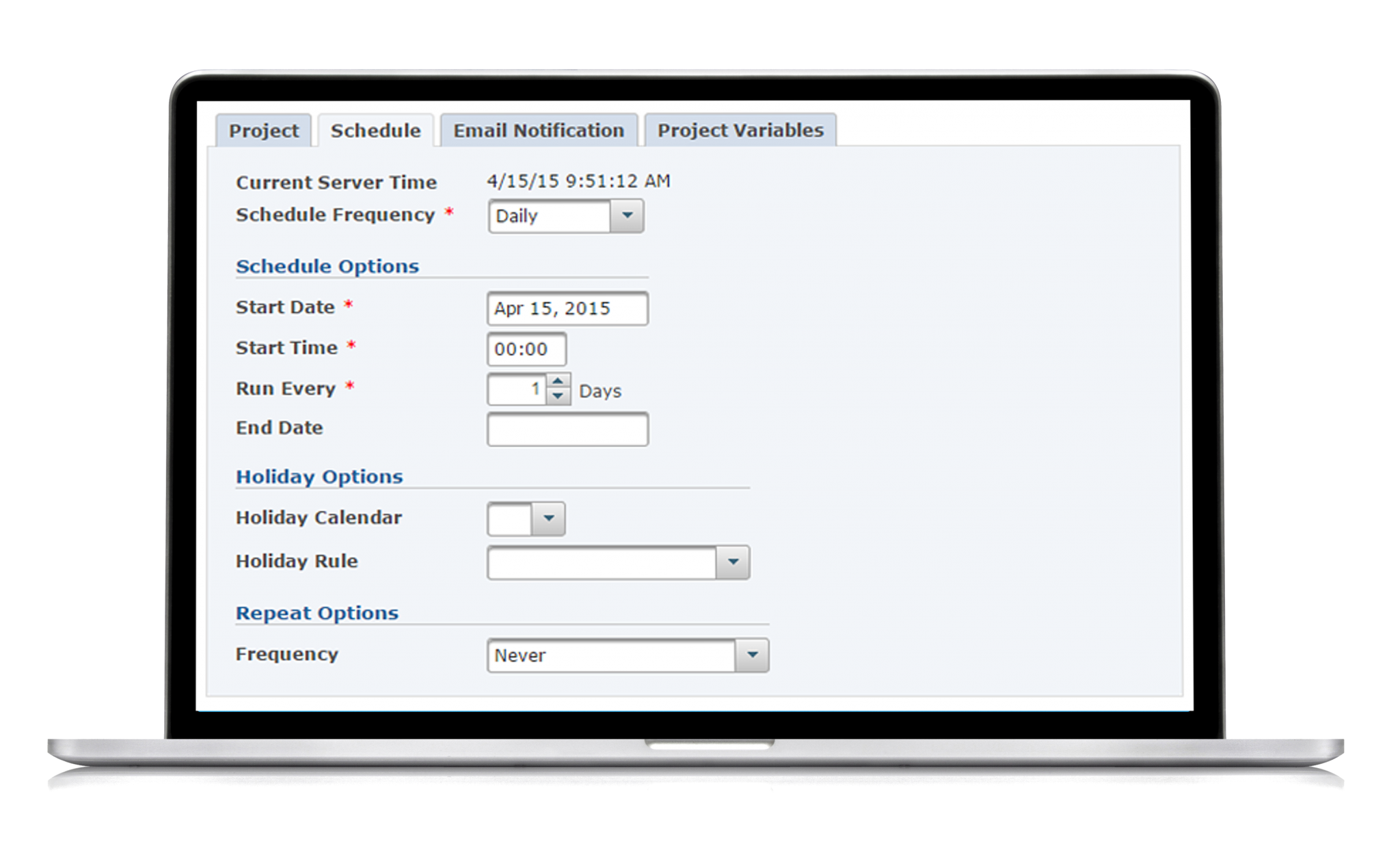
FILE MONITORS
GoAnywhere MFT can monitor (scan) for files that have been created, modified, deleted, or exist within specific folders on the network or on SFTP and FTP/s servers. When file activity occurs, a predefined workflow process can be executed to encrypt, translate, compress, or distribute those files.
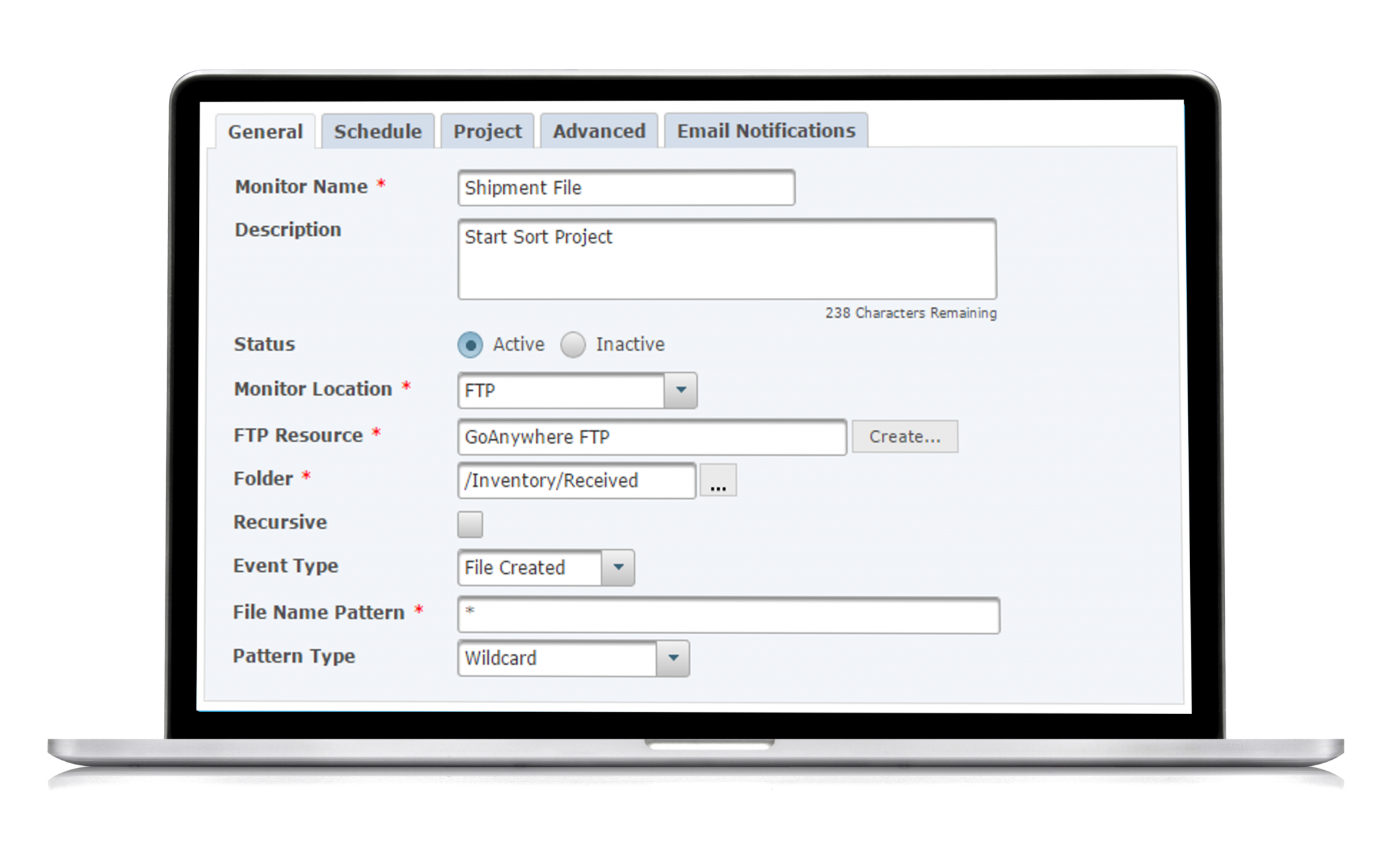
TRIGGERS
Triggers can be defined in GoAnywhere MFT to monitor for certain events such as when a file is uploaded or downloaded by a trading partner. Based on the user-defined trigger settings, GoAnywhere MFT can run a variety of processes.
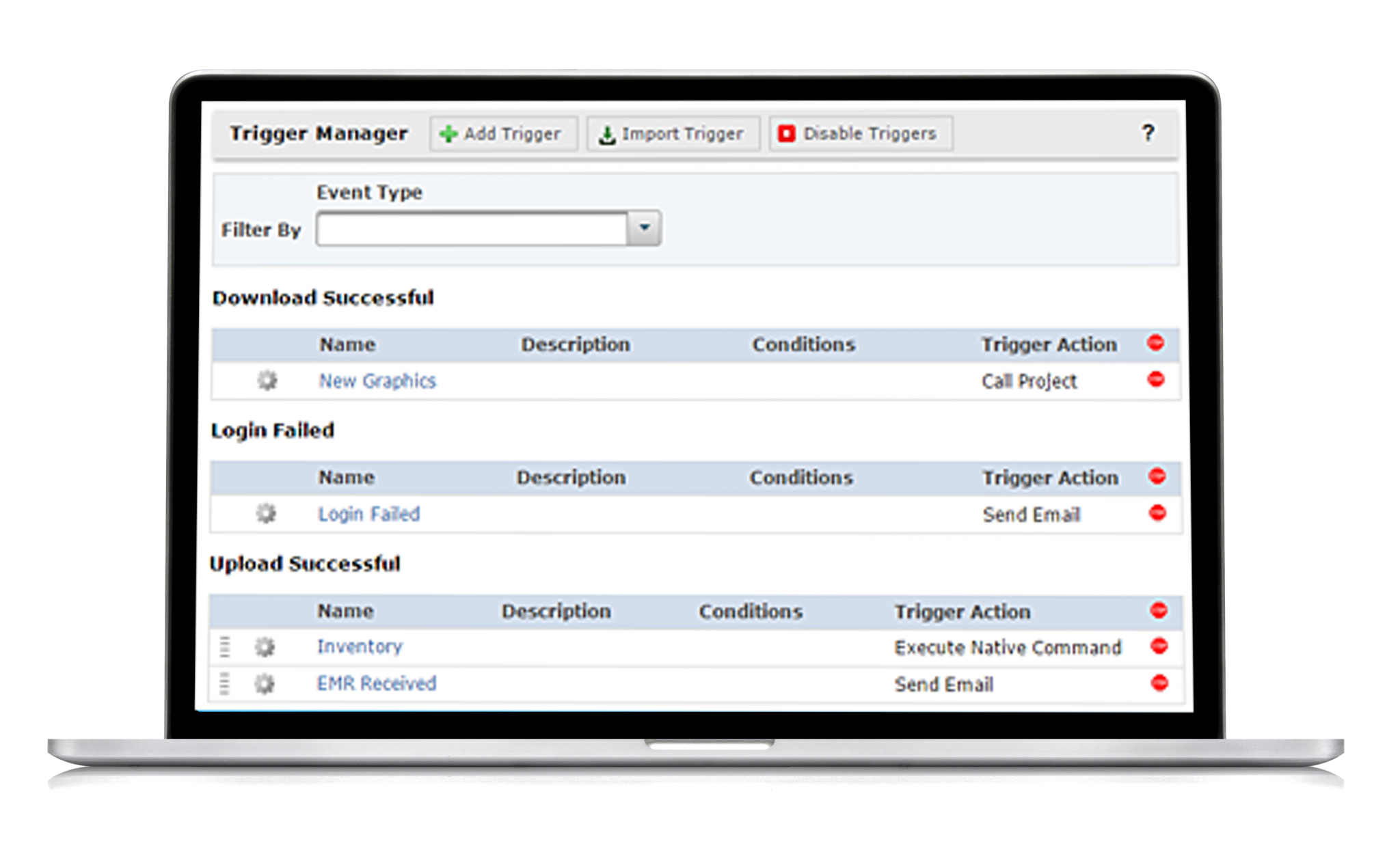
FILE SERVER AUDITING
Detailed audit log information is captured for all activity in the AS2, FTP, FTPS, HTTPS, and SFTP servers in GoAnywhere MFT. This includes login attempts, file uploads, downloads, errors and other events. Through the browser-based interface, authorized users can quickly filter, sort and view the log detail.
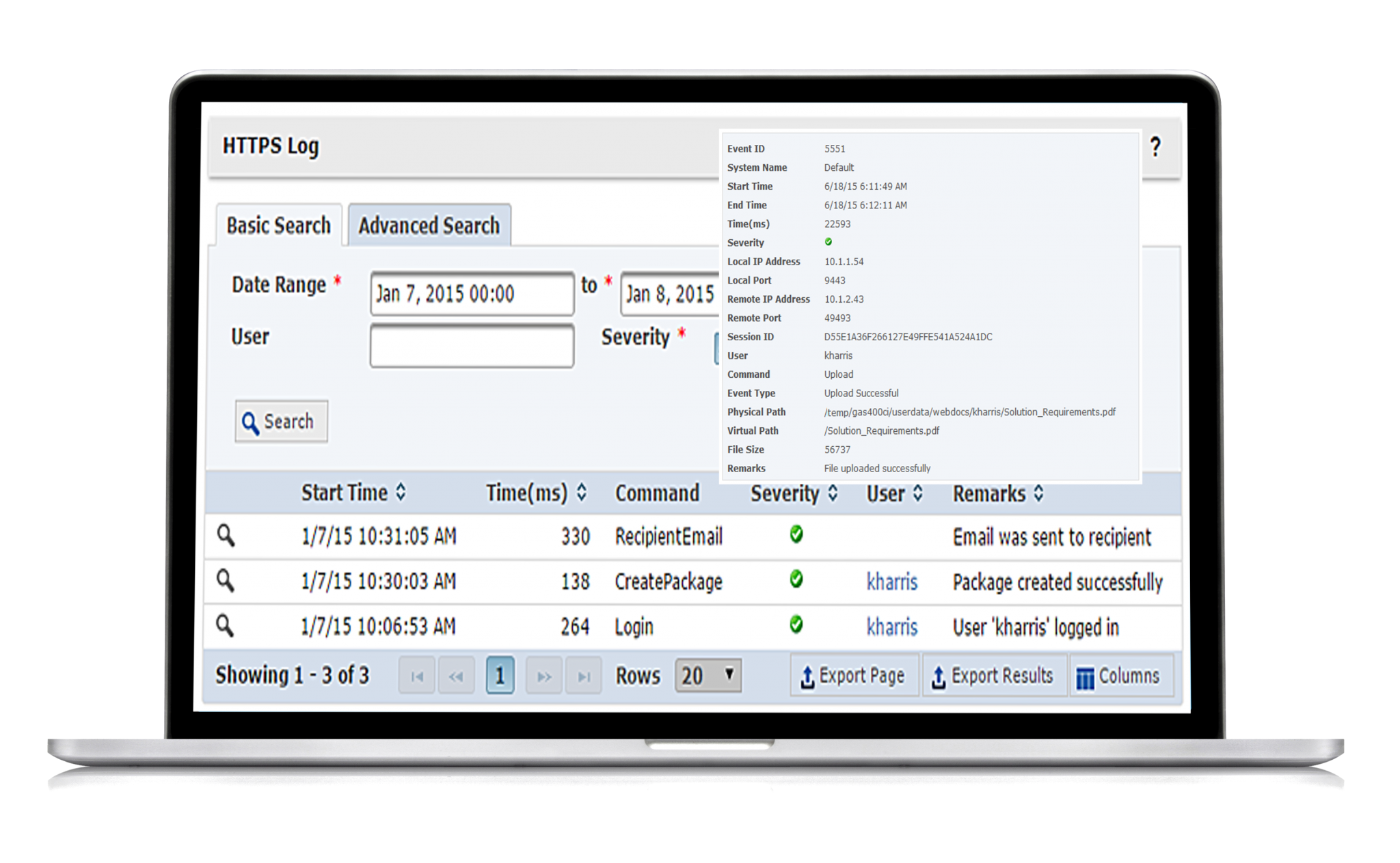
KEY & CERTIFICATE MANAGEMENT
GoAnywhere MFT provides an integrated Key Management System that allows administrators to create Key Vaults that are used to create and store certificates, SSH keys,and Open PGP keys. Any number of Key Vaults can be created. Key Vaults are accessible through the GoAnywhere MFT browser-based administrator interface and can be restricted to only authorised users.
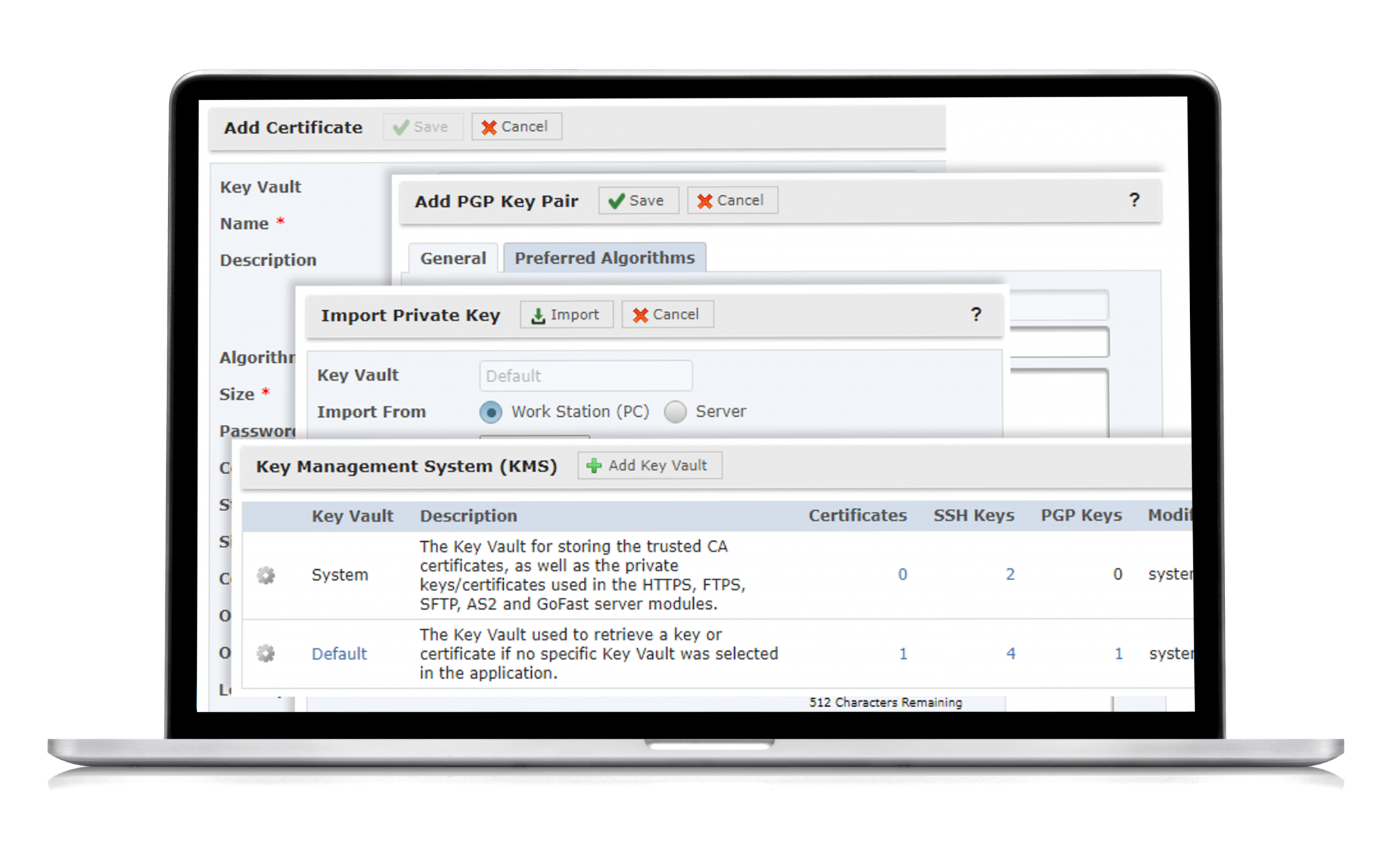
COMMAND & API's
Commands and APIs are provided to allow external applications to run file transfers and workflows (Projects) in GoAnywhere MFT. These commands and APIs are available at no additional charge and can be installed onto Windows, UNIX, LINUX, IBM i (iSeries), HP-UX and Solaris platforms. The GoAnywhere MFT commands can be run from system command lines, scripts, programming languages (e.g. JAVA and .NET), 3rd party schedulers, and SOAP and REST Web Services.
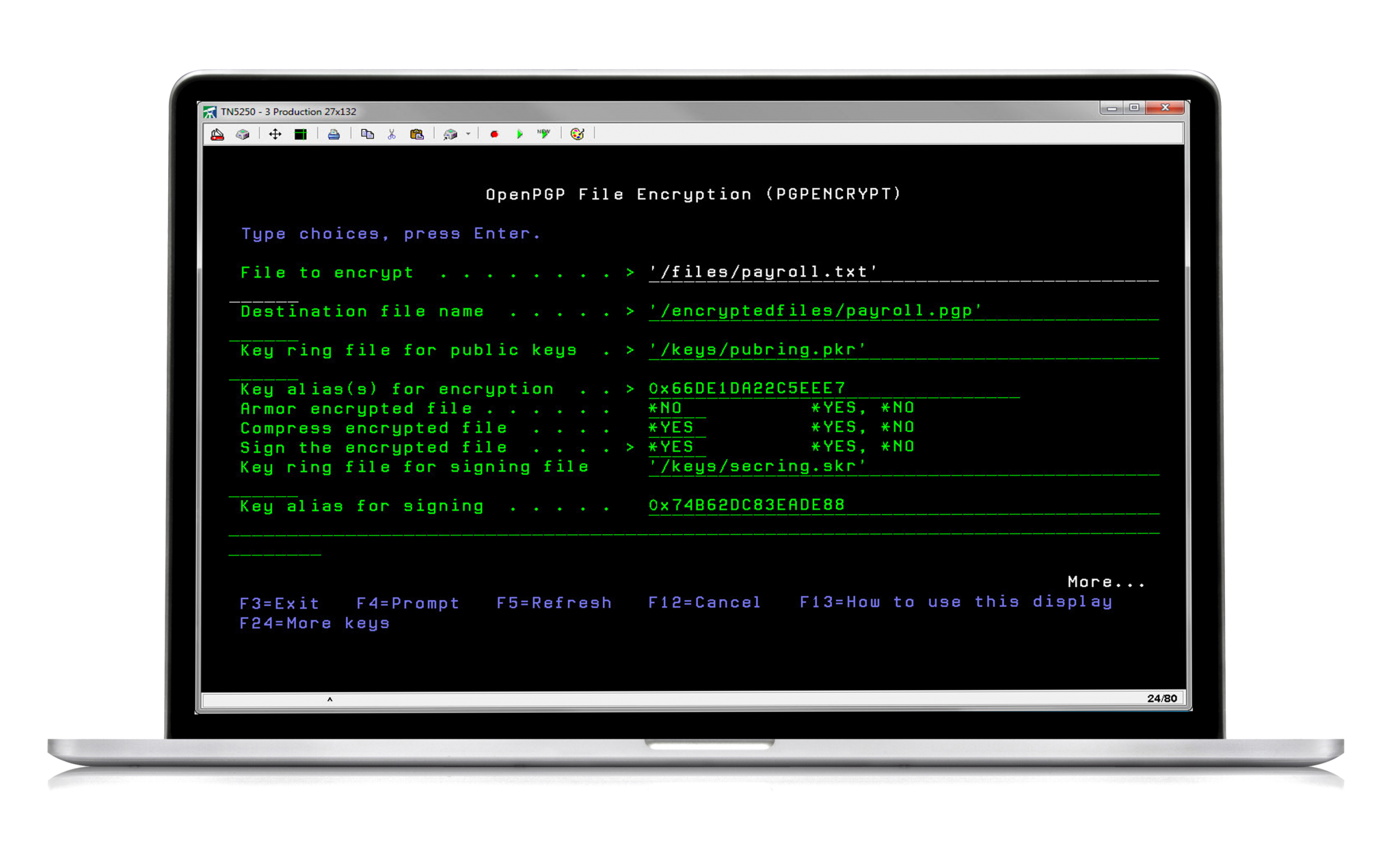
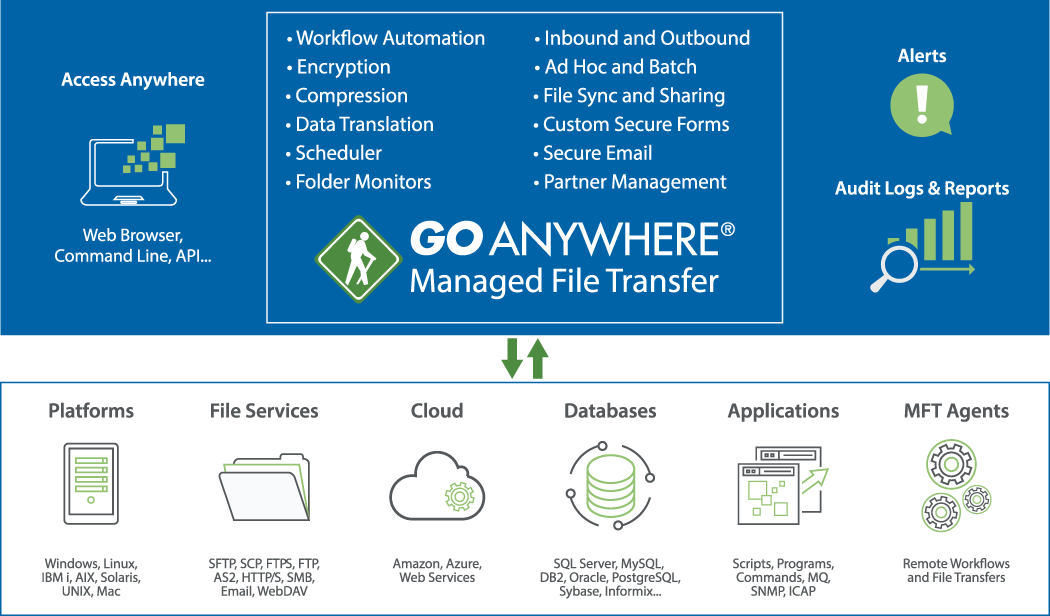
SCHEDULER
GoAnywhere MFT includes a built-in scheduler for executing Projects (workflows) at future dates and times. Projects can be scheduled to run “one time” or can be scheduled on a variety of recurring frequencies including every minute, every hour, every day, certain days of the week, and every month.
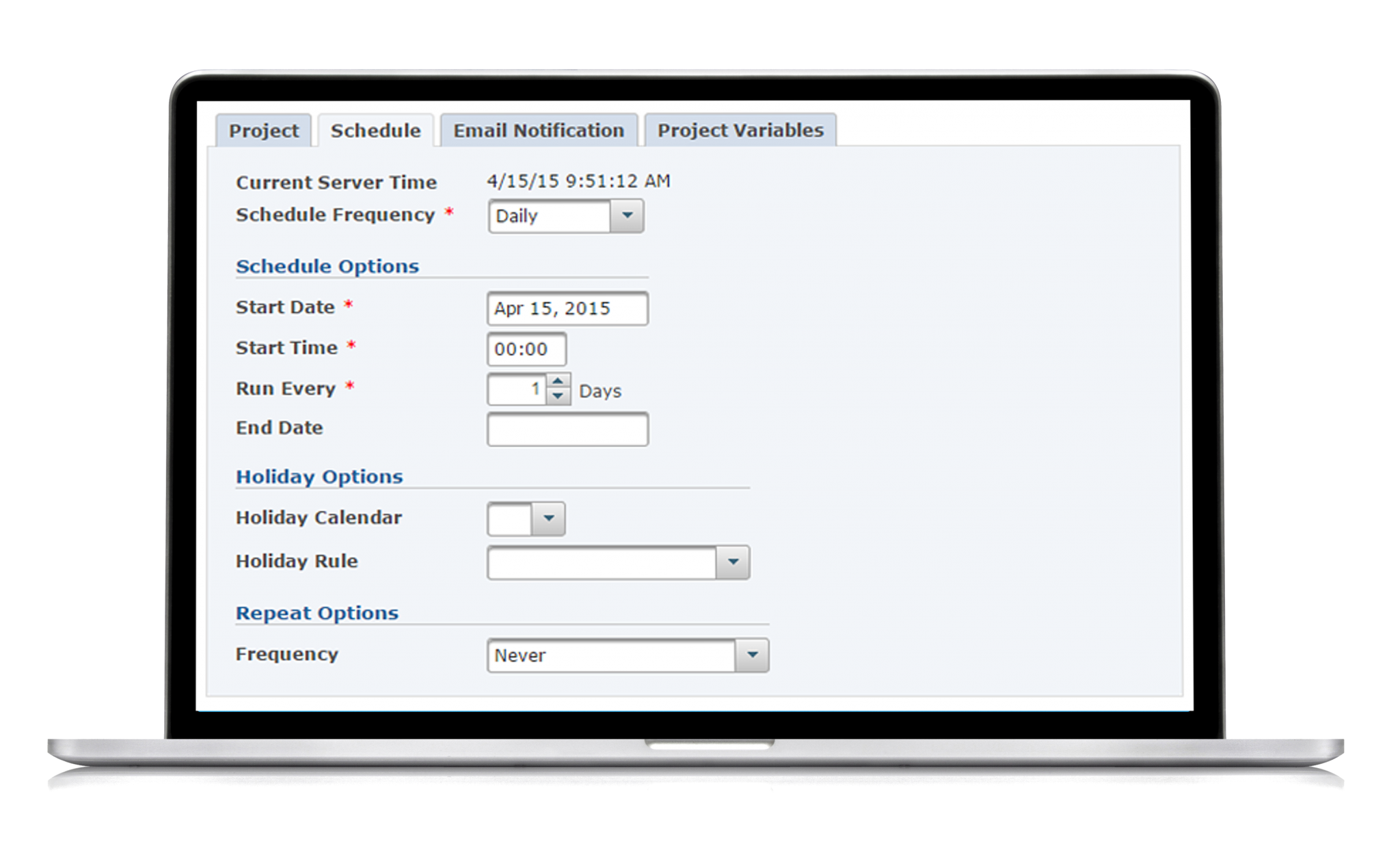
FILE MONITORS
GoAnywhere MFT can monitor (scan) for files that have been created, modified, deleted, or exist within specific folders on the network or on SFTP and FTP/s servers. When file activity occurs, a predefined workflow process can be executed to encrypt, translate, compress, or distribute those files.
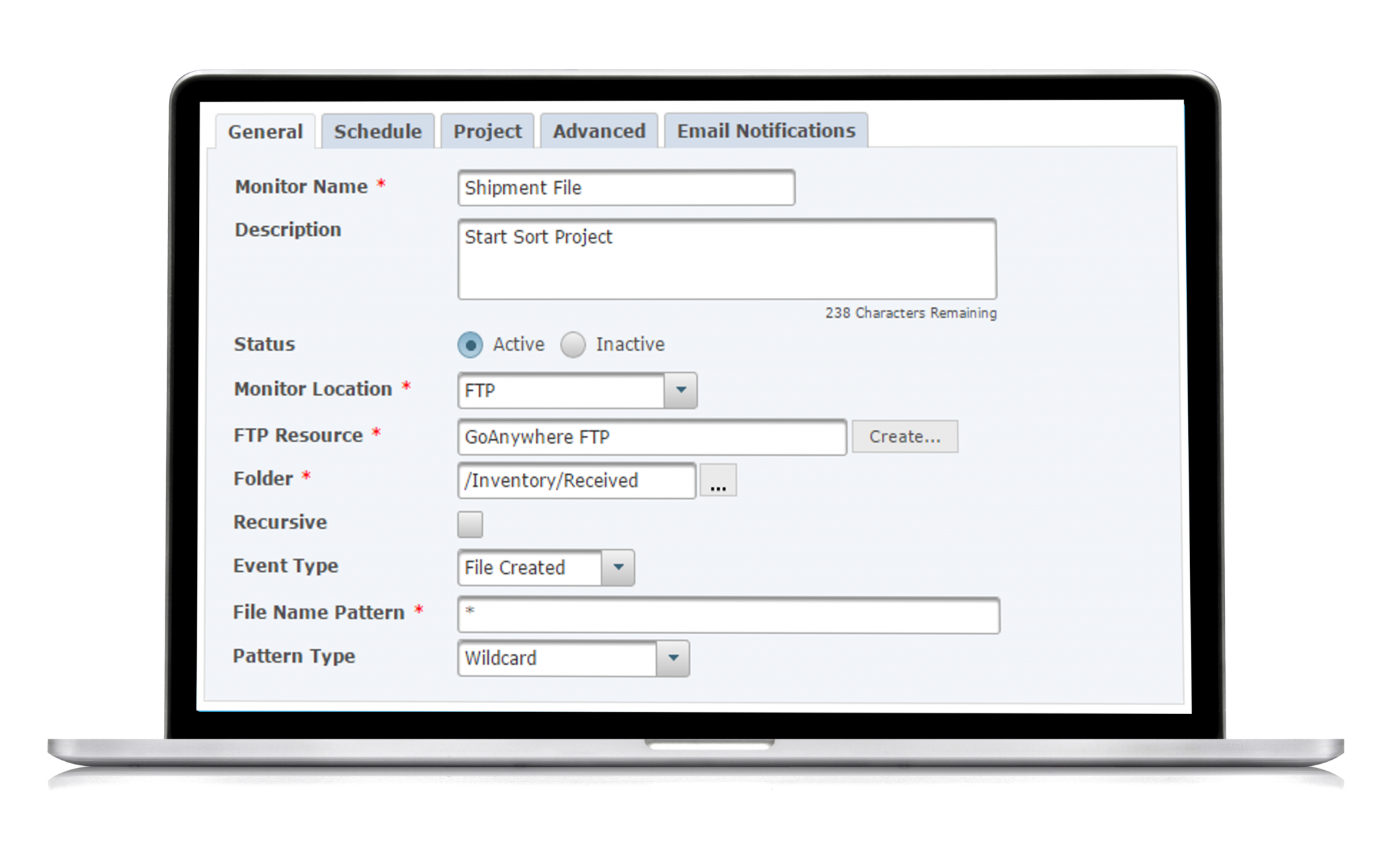
TRIGGERS
Triggers can be defined in GoAnywhere MFT to monitor for certain events such as when a file is uploaded or downloaded by a trading partner. Based on the user-defined trigger settings, GoAnywhere MFT can run a variety of processes.
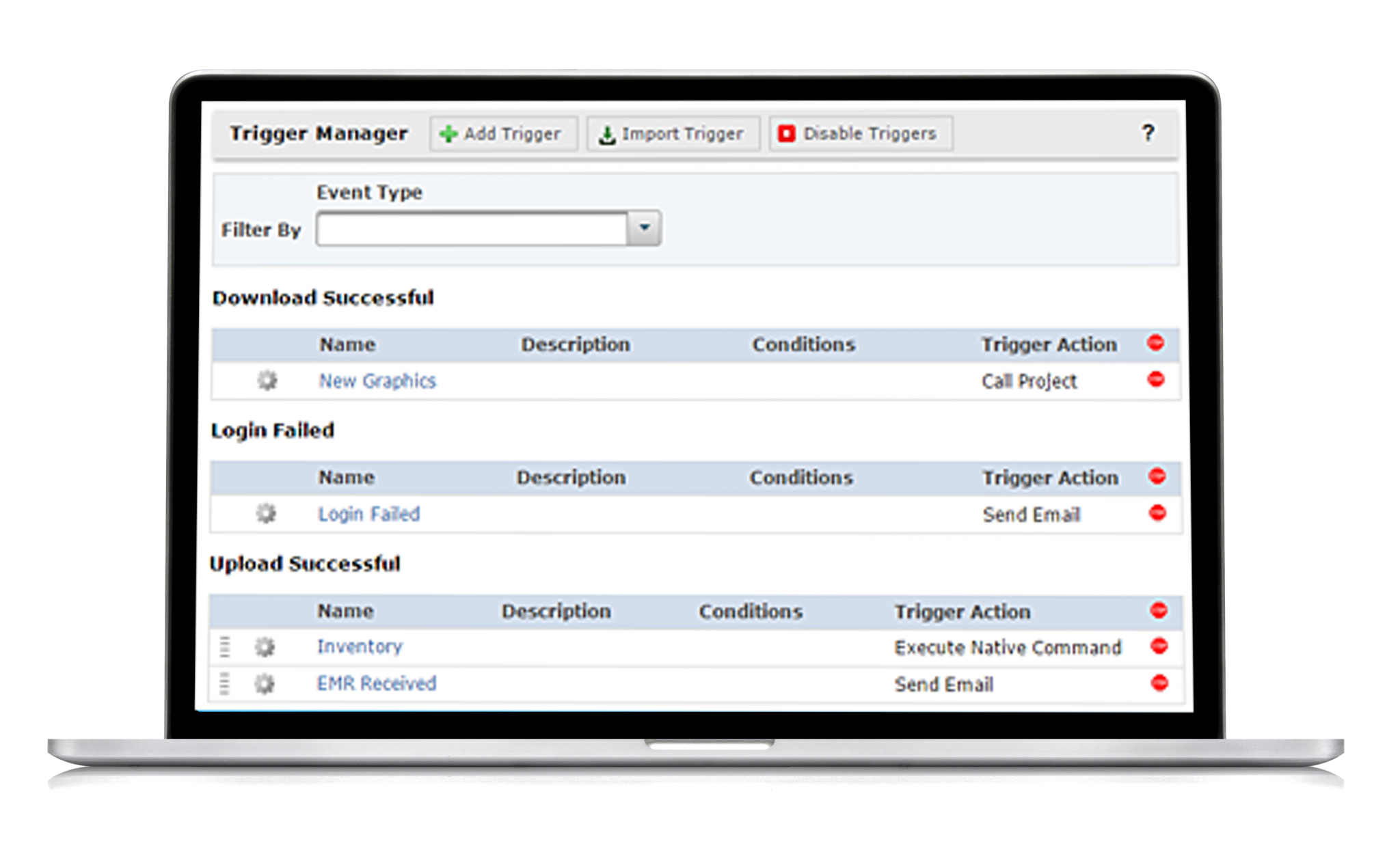
FILE SERVER AUDITING
Detailed audit log information is captured for all activity in the AS2, FTP, FTPS, HTTPS, and SFTP servers in GoAnywhere MFT. This includes login attempts, file uploads, downloads, errors and other events. Through the browser-based interface, authorized users can quickly filter, sort and view the log detail.
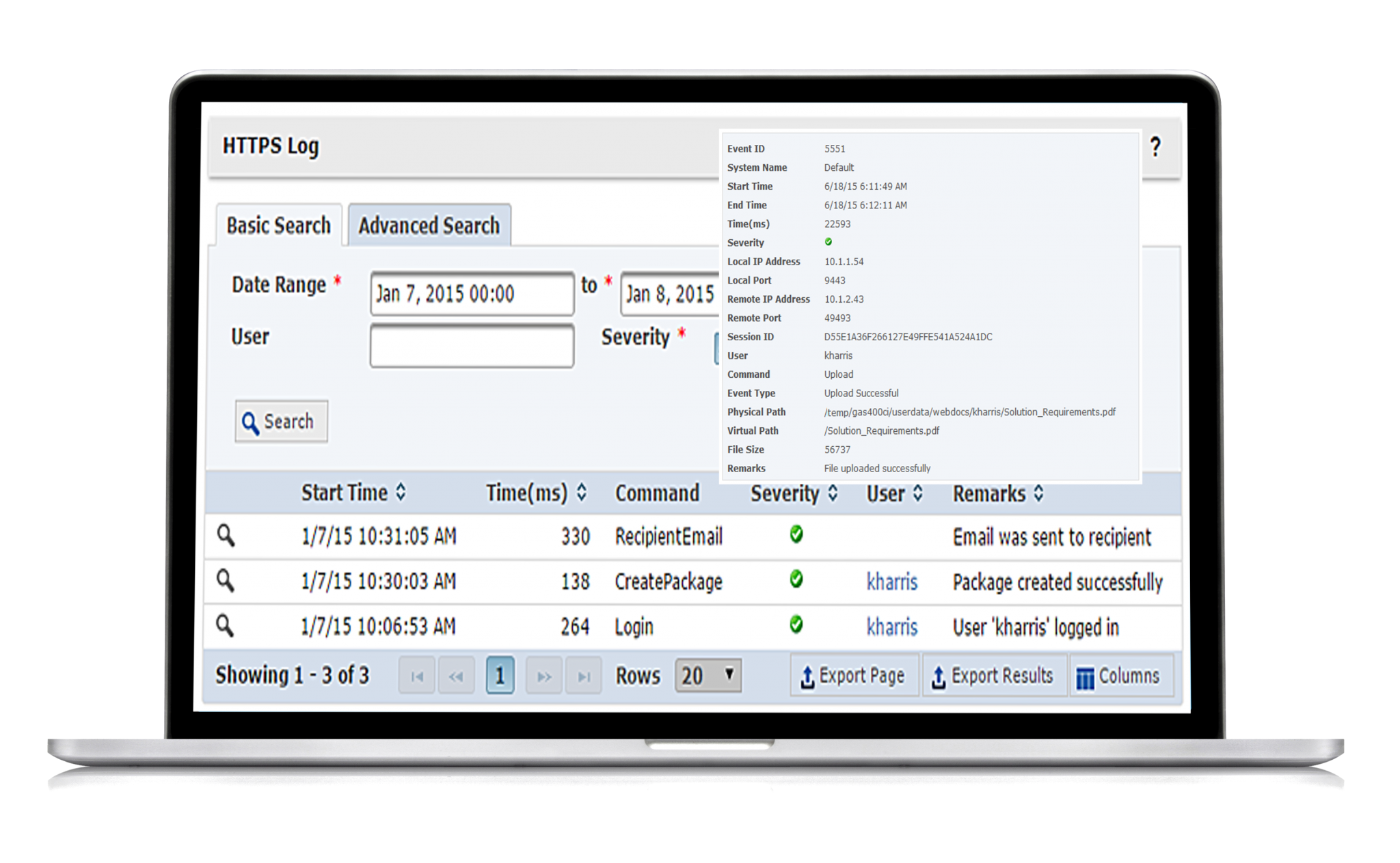
KEY & CERTIFICATE MANAGEMENT
GoAnywhere MFT provides an integrated Key Management System that allows administrators to create Key Vaults that are used to create and store certificates, SSH keys,and Open PGP keys. Any number of Key Vaults can be created. Key Vaults are accessible through the GoAnywhere MFT browser-based administrator interface and can be restricted to only authorised users.
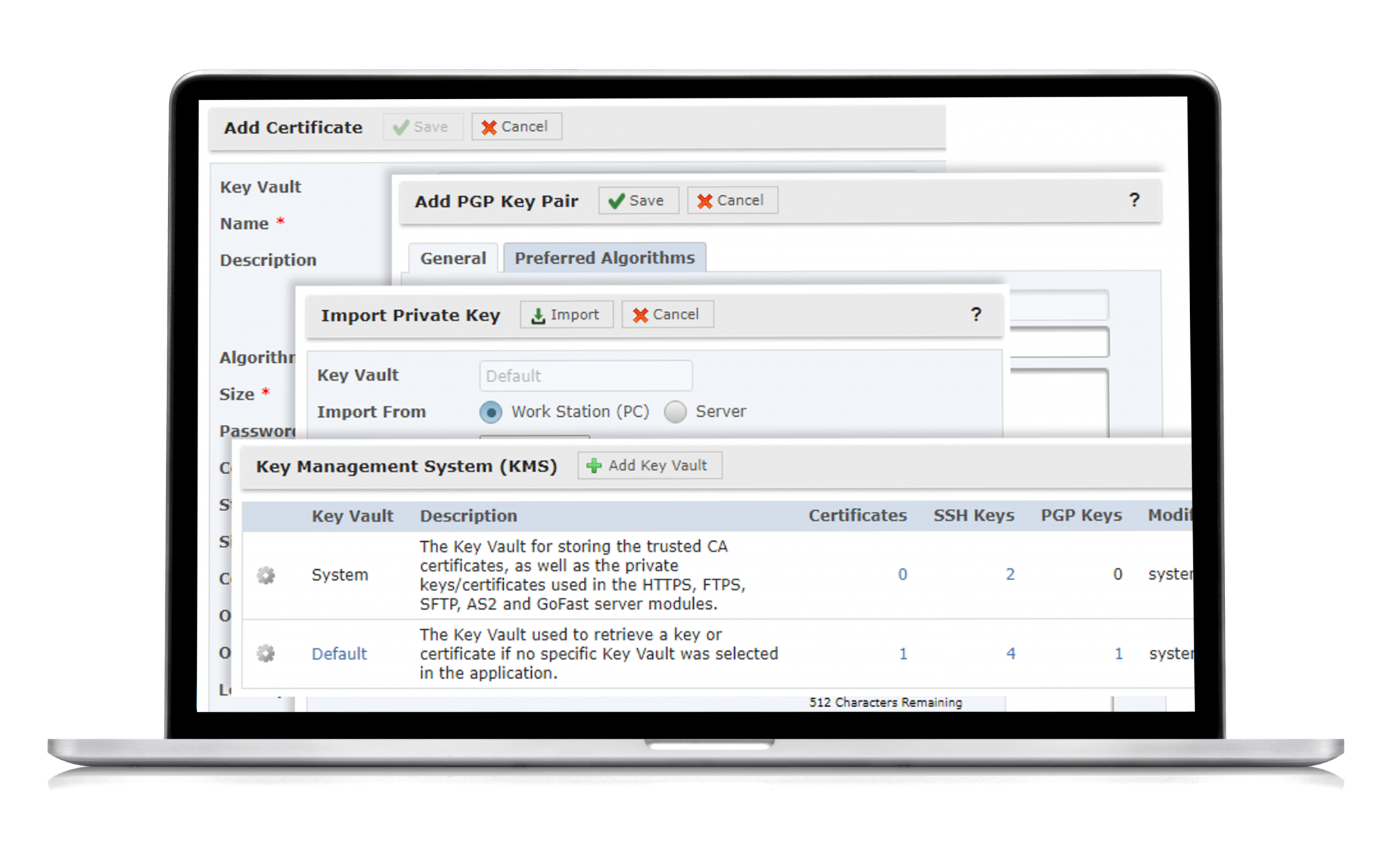
COMMAND & API's
Commands and APIs are provided to allow external applications to run file transfers and workflows (Projects) in GoAnywhere MFT. These commands and APIs are available at no additional charge and can be installed onto Windows, UNIX, LINUX, IBM i (iSeries), HP-UX and Solaris platforms. The GoAnywhere MFT commands can be run from system command lines, scripts, programming languages (e.g. JAVA and .NET), 3rd party schedulers, and SOAP and REST Web Services.
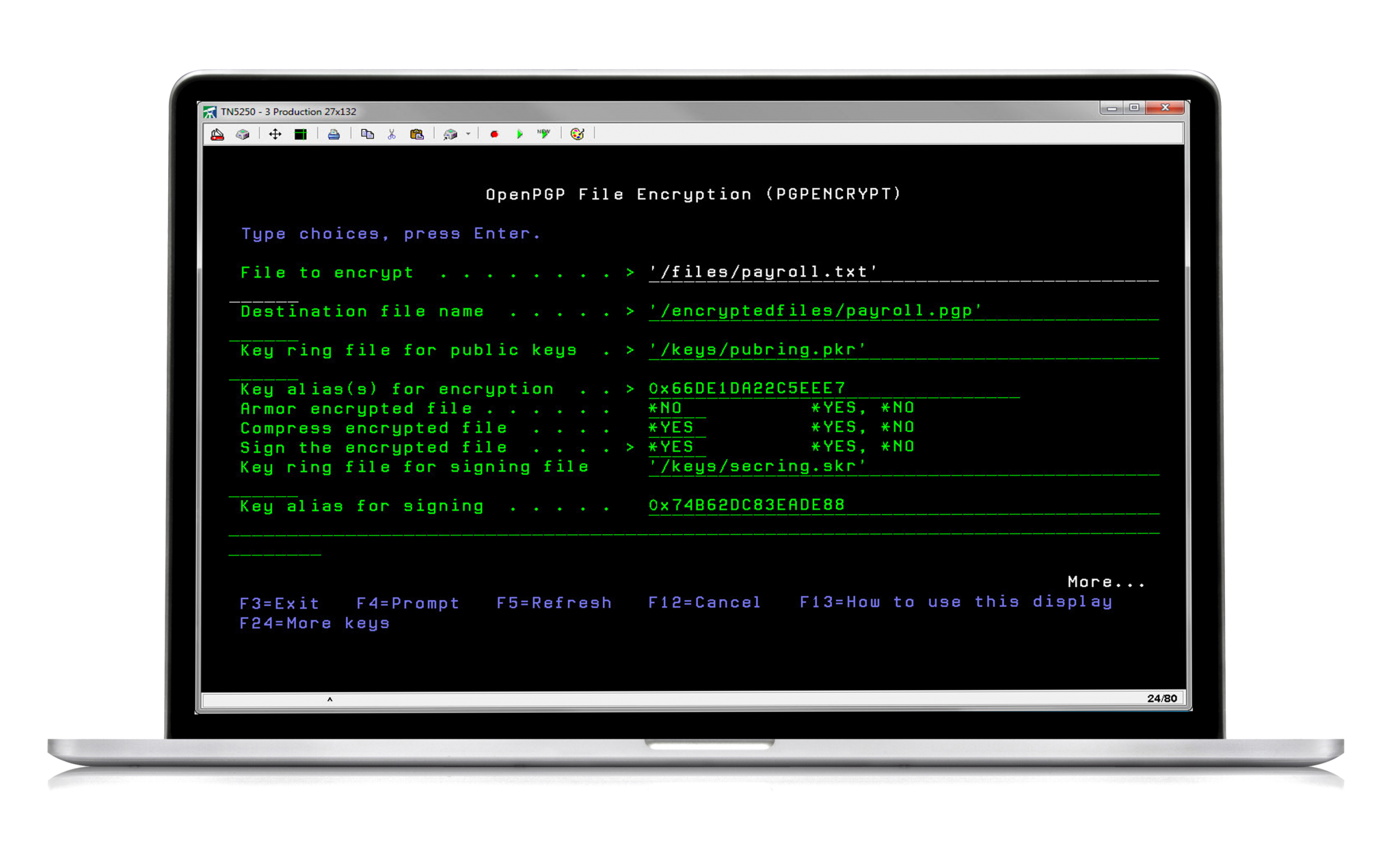
Additional Module Functionality
WORKFLOW
You can create “Projects” in GoAnywhere MFT to define the file transfers and business processes to perform. A Project can contain multiple, unlimited steps (called tasks) to execute as a seamless end-to-end workflow. For instance, a Project may include a task to retrieve data from a database server, a second task to convert the data into an Excel document, a third task to encrypt the document, and finally, a task to distribute the encrypted document to an SFTP server.
COLLABORATION
GoAnywhere MFT allows your employees to easily share files and collaborate with colleagues, customers, and trading partners. Whether deployed on-premises or in the cloud, you are always in control of your sensitive data to meet the most stringent compliance requirements with enterprise-grade security and audit logs. GoAnywhere MFT provides multiple solutions to satisfy your file collaboration needs: Secure Folders, Secure Mail, Secure Forms, GoDrive & Mobile Apps.
GODRIVE
GoDrive is an on-premises solution that provides Enterprise File Sync and Sharing (EFSS) services for your employees and partners. With GoDrive, files and folders can be easily shared between users with advanced collaboration features including file revision tracking, commenting, trash bin, media viewing and synchronization with Windows, Apple and Android devices. GoDrive is your best alternative to cloud-based file sharing services. It provides on-site file storage with localized control, end-to-end encryption, and detailed audit trails.
ADVANCED REPORTING
The advanced reporting module in GoAnywhere MFT allows you to gain access to important system information as PDF documents. You can easily generate reports of file transfer activity, user statistics and completed jobs from within the console. Reports can be filtered by date, user id and other criteria to select only the information that you are interested in. Reports are available with informative charts and graphs. Custom Reports can be created using data provided from a database, CSV, Excel, fixed-width, XML, or JSON file.
GOANYWHERE GATEWAY
GoAnywhere Gateway is both an enhanced reverse proxy and forward proxy that provides an additional layer of security when exchanging data with your trading partners. You can keep file-sharing services and documents safely in your private/internal network. No sensitive data needs to be stored in your DMZ. The reverse proxy feature in GoAnywhere Gateway allows you to keep inbound ports closed into your private network, which is essential for complying with PCI DSS, HIPAA, HITECH, SOX, ISO 27000 and GLBA.
LOAD BALANCING & HIGH AVAILABILITY
Clustering two or more GoAnywhere MFT installations will provide a distributed environment for handling file transfer services for the enterprise. Two significant advantages which clustering offers in GoAnywhere MFT is greater high availability with true “active-active” support and load balancing by allowing workloads to be distributed across multiple systems. A communication channel is established between all GoAnywhere MFT systems within a cluster to keep them in constant communication with each other.
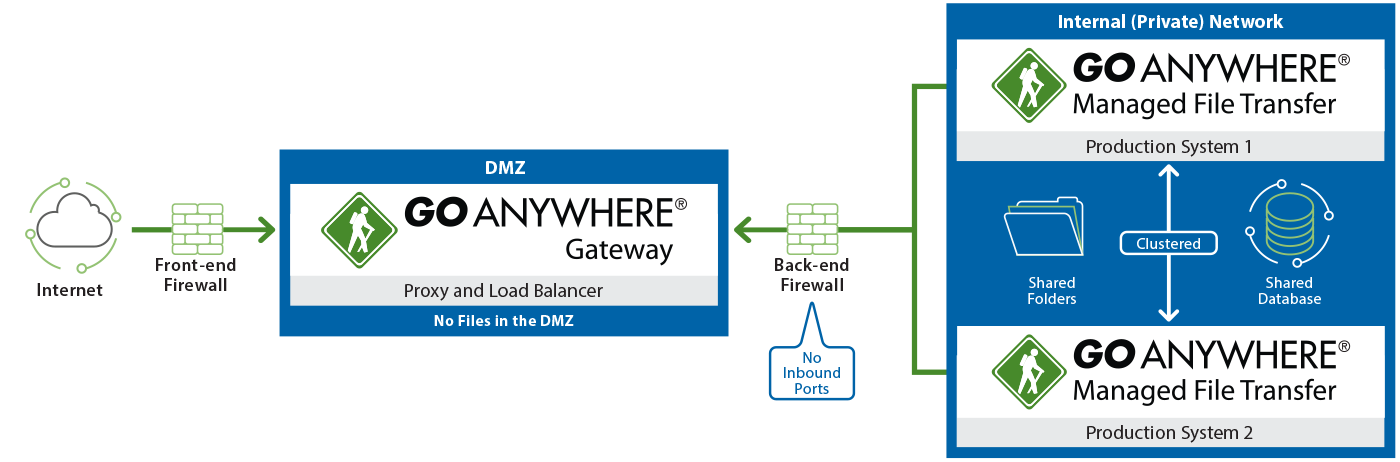
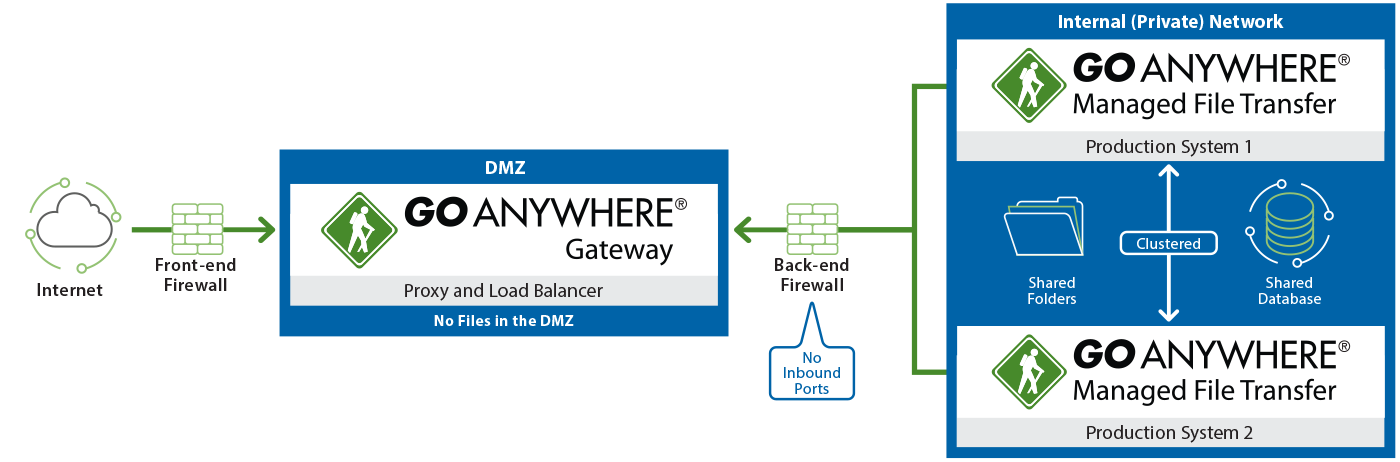
WORKFLOW
You can create “Projects” in GoAnywhere MFT to define the file transfers and business processes to perform. A Project can contain multiple, unlimited steps (called tasks) to execute as a seamless end-to-end workflow. For instance, a Project may include a task to retrieve data from a database server, a second task to convert the data into an Excel document, a third task to encrypt the document, and finally, a task to distribute the encrypted document to an SFTP server.
COLLABORATION
GoAnywhere MFT allows your employees to easily share files and collaborate with colleagues, customers, and trading partners. Whether deployed on-premises or in the cloud, you are always in control of your sensitive data to meet the most stringent compliance requirements with enterprise-grade security and audit logs. GoAnywhere MFT provides multiple solutions to satisfy your file collaboration needs: Secure Folders, Secure Mail, Secure Forms, GoDrive & Mobile Apps.
GODRIVE
GoDrive is an on-premises solution that provides Enterprise File Sync and Sharing (EFSS) services for your employees and partners. With GoDrive, files and folders can be easily shared between users with advanced collaboration features including file revision tracking, commenting, trash bin, media viewing and synchronization with Windows, Apple and Android devices. GoDrive is your best alternative to cloud-based file sharing services. It provides on-site file storage with localized control, end-to-end encryption, and detailed audit trails.
ADVANCED REPORTING
The advanced reporting module in GoAnywhere MFT allows you to gain access to important system information as PDF documents. You can easily generate reports of file transfer activity, user statistics and completed jobs from within the console. Reports can be filtered by date, user id and other criteria to select only the information that you are interested in. Reports are available with informative charts and graphs. Custom Reports can be created using data provided from a database, CSV, Excel, fixed-width, XML, or JSON file.
GOANYWHERE GATEWAY
GoAnywhere Gateway is both an enhanced reverse proxy and forward proxy that provides an additional layer of security when exchanging data with your trading partners. You can keep file-sharing services and documents safely in your private/internal network. No sensitive data needs to be stored in your DMZ. The reverse proxy feature in GoAnywhere Gateway allows you to keep inbound ports closed into your private network, which is essential for complying with PCI DSS, HIPAA, HITECH, SOX, ISO 27000 and GLBA.
LOAD BALANCING & HIGH AVAILABILITY
Clustering two or more GoAnywhere MFT installations will provide a distributed environment for handling file transfer services for the enterprise. Two significant advantages which clustering offers in GoAnywhere MFT is greater high availability with true “active-active” support and load balancing by allowing workloads to be distributed across multiple systems. A communication channel is established between all GoAnywhere MFT systems within a cluster to keep them in constant communication with each other.